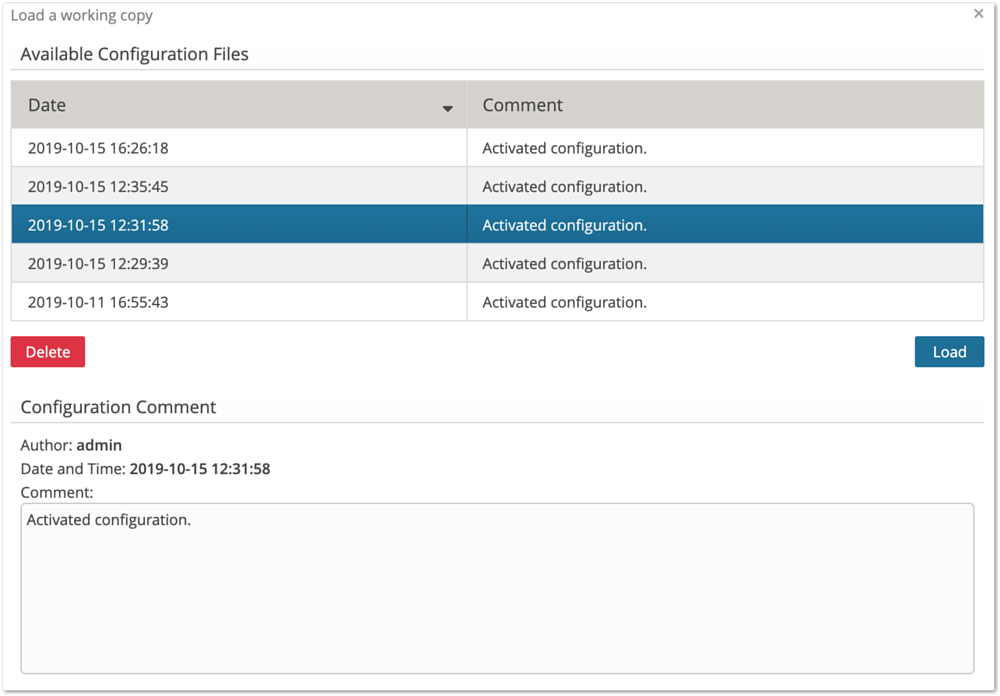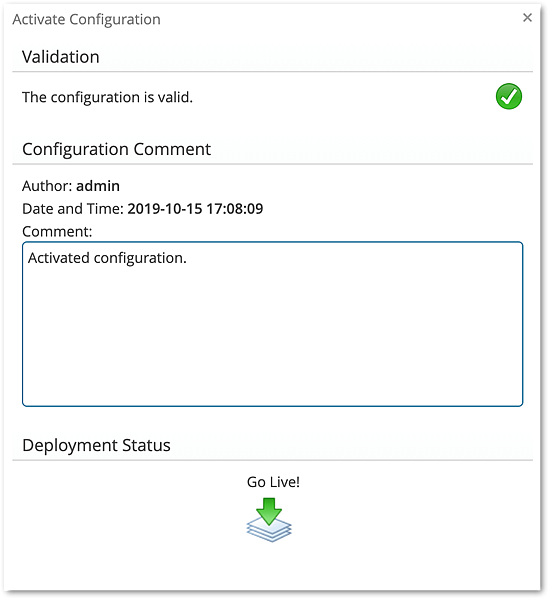Loading and saving a configuration
A configuration can be saved and downloaded.
Create, upload, and download
Use the following icons to create, upload, or download a configuration:
Icon | Description |
|---|---|
Creates a new and empty configuration. | |
Opens a dialog to upload a configuration. The uploaded file has to be a valid configuration file. Its type (YAML or XML) has to match the type configured in application parameter | |
Downloads the active configuration as a file (YAML or XML). |
Working copies
The Config Editor supports a convenient way of creating a working copy of the current configuration on the server without the need to deploy or download the configuration. Working copies are saved with a timestamp, the author (logged-in administrator), and a comment. They provide an easy mechanism to restore a previous version.
To save/load working copies, use the following icons from the toolbar on top:
Icon | Description |
|---|---|
Saves a working copy with the current timestamp, the author (logged-in administrator), and a comment. Just enter the comment and press the Save button. | |
Opens a dialog with all saved working copies (see image below). To load a working copy, select an entry and press the Load button. |
Configuration activation
In the toolbar on top of the Config Editor, there are two related icons:
Icon | Description |
|---|---|
Reloads the active configuration from the instance directory. | |
Opens the configuration activation dialog. It gives an overview of validation errors and the configuration file to be written. If you push the Go live! button, the configuration file is written. All active components will immediately load and apply the new configuration without a server restart. If an error occurs during deployment, for instance, because the configuration validation fails, the component gives feedback on the success of configuration activation. The deployment dialog summarizes deployment success. For details on activation failures, please consult the log file or log viewer. If the activation takes too long, an activation timeout occurs. Please refer to Configuration activation timeout for details and to learn how to change it. A comment can be entered for the activated configuration. It helps identify the configuration among other stored configuration files (see “load working copy” above). |