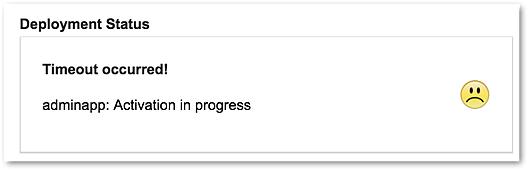Configuration activation timeout
When a new configuration is activated in the Config Editor, the new configuration is written and then the Config Editor waits for feedback from the affected modules (e.g. the Loginapp, Adminapp, ...).
If no feedback is received within the amount of time known as the “activation timeout” the following timeout message is displayed:
Info
The default activation timeout is 20 seconds.
Changing the “activation timeout”
In rare cases, it may be required to change (usually increase) the activation timeout. It can be configured as part of the application parameters (e.g. instance.properties).
instance.properties
Example
### CONFIG EDITOR ## Config activation timeout in seconds iam.config-editor.activation.timeout = 40
Info
After changing the timeout, do not forget to restart Airlock IAM.