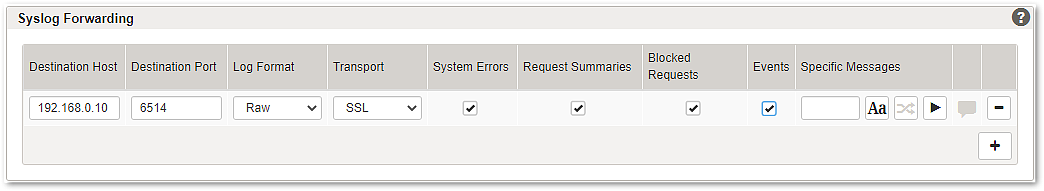Section – Syslog Forwarding
Destination Host
Specifies the hostname (IPv4 only) or IP address of the remote log host—i.e., a server or service that receives logs via syslog. The log host will receive the Airlock Gateway messages specified in Log Level section. This is useful for centralized log management and monitoring system.
Destination Port
Specifies the destination port, i.e. 514 (default value) or 6514 for SSL. An alternative port can be specified.
Log Format
Specifies the format of the messages that are forwarded to the configured log host. Valid options to choose from are Raw (No processing, so some messages are plain text, others JSON), CEF (for SIEM systems), or JSON.
CEF format is only available for request summaries and blocked requests.
Transport
Specifies the type of transport used for remote logging. Valid options to choose from are UDP (classic syslog), TCP (syslog-ng and other newer syslogs) or SSL.
For details on using SSL with client certificates, see Syslog forwarding with SSL.
System Errors
Using syslog, system related events and system errors are forwarded to the configured log host.
Request Summaries
Using syslog, the summary line of each request handled by Airlock Gateway is forwarded to the configured log host.
Blocked Requests
Using syslog, blocked request information is forwarded to the configured log host.
Events
Using syslog, events related to web requests are forwarded to the configured log host.
Specific Messages
Specifies a RegEx pattern to match against the text body of a message. Headers are not considered. All matching messages are forwarded to the configured log host.
The following characters must be escaped with a preceding backslash if they are to be included as normal characters:“()[].*?+^$|\.
Example
\"log_id\":\"WR-SG-(?:BACK-50[02]|REJECT-[0-9]+|SESS-004)\"
A weak filter matches many log messages, resulting in a high volume of messages being forwarded. This can negatively impact performance.
- Configure the filter to be as strict as possible.
- Messages with the checkbox enabled are forwarded, regardless of any RegEx pattern specified in Specific Messages.
- Messages that match the RegEx pattern are also forwarded—i.e., in addition to messages with the checkbox enabled.
- If the RegEx field is left empty, it does not match any messages and has no effect on forwarding.