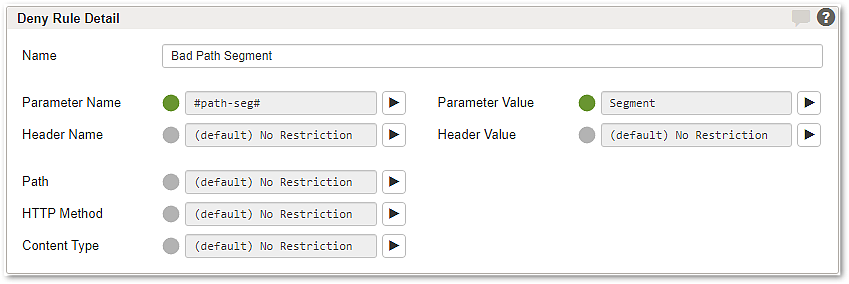Deny Rules detail page
To enable/disable a specific deny rule group, click on the toggle button in front of it (green means “enabled”, gray means “disabled”). Individual rules can be enabled/disabled only if security level custom is used.
Click on the deny rule name to show/edit details of the rule. Editing one of the patterns opens the pattern editor pop-up.
Name
Select a unique, meaningful name for the deny rule. The name is visible on the mapping page.
Parameter Name
Defines the query parameter name which should trigger the rule to block a request.
Parameter Value
Defines the query parameter value which should trigger the rule to block a request. If both the parameter name and the parameter value restriction are defined, then the two conditions are treated as a combined tuple: the value is only checked if the name matches. This is relevant if there is more than one parameter in a request.
Header Name
Defines the HTTP header name which should trigger the rule to block a request.
Header Value
Defines the HTTP header value which should trigger the rule to block a request. If both the header name and the header value restriction are defined, then the two conditions are treated as a combined tuple: the value is only checked if the name matches.
Note: Airlock Gateway combines HTTP headers with the same name. For example, the headers “A: B” and “A: C” will be combined into the new header “A: B, C”. This comma-separated value will be matched as a whole against the regular expression.
Path
Defines the path which should trigger the rule to block a request.
HTTP Method
Defines the HTTP method which should trigger the rule to block a request.
Content-Type
Defines the content type which should trigger the rule to block a request.