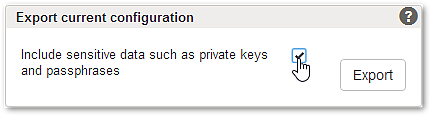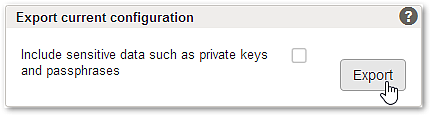Section – Export current configuration
The active config file can be exported into a *.zip-file. This can be useful i.e. when you plan to exchange the config file with another Airlock Gateway installation.
Notice
Export *.zip-files can be imported as-is by Airlock Gateway. Do not unzip the file or manipulate its content.
By default, this export *.zip-file includes:
- A large *.xml-file containing all settings except private keys and passphrases.
- certificate_revocation_lists.zip
- error_pages.zip
If required, private keys and passphrases can also be included in the *.xml-file by enabling the export option.
Risk
(HIGH) – When the export option is enabled, sensitive data (e.g. private keys and passphrases) are included in the export-file.
- Use this option for limited internal use only.
- Do not share the file. Anyone having your private keys may pretend to be your web server.
- Store the export-file in a safe place only.
- Delete the export-file safely directly after use.
Usage
Default export (option not enabled!):
- Load and activate a configuration from the section Configuration History.
- Click the Export button.
- Save the *.zip-file for future import.