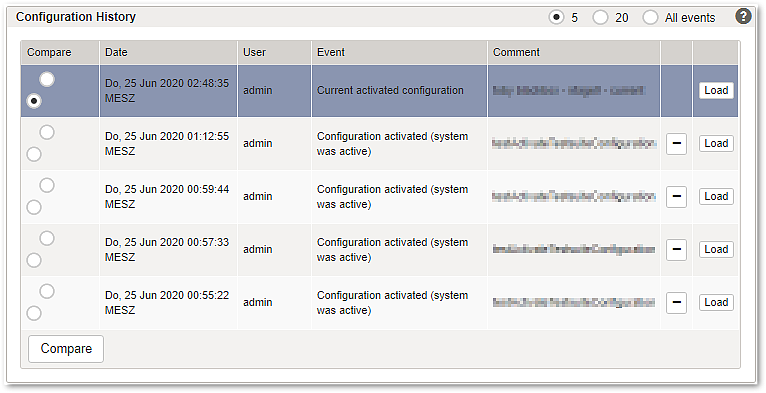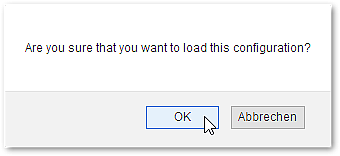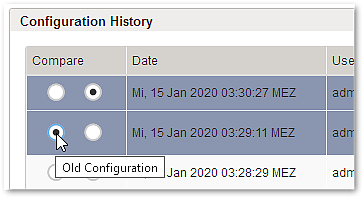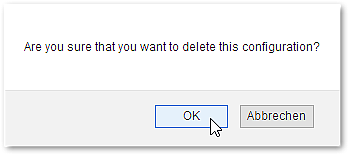Section – Configuration History
All saved config files are listed and managed in the Configuration History section:
- Each config file contains a complete set of Airlock Gateway settings.
- The currently active configuration is highlighted and cannot be deleted.
- Config files can be compared.
- Inactive config files can be deleted.
Info
After logging into the Configuration Center, the settings of the active configuration are loaded.
Usage
Choose and load a config file:
- Choose an entry from the list.
- Notice
Read the entry in the Comment column or use the Compare button to decide which config file to load.
- Click the Load button.
- Click Okay, to finish the process.
- The settings of the chosen config file are now loaded and can be activated.
Compare a configuration:
- Choose 2 config files.
- Info
The left radio-button Old Configuration serves as basis of comparison.
- Click the Compare button to open the Configuration Diff list.
Icon
Description
The value of the attribute has changed. The old and new values are shown.
The configuration element has been removed.
The configuration element has been added.
Functional limitation
(MEDIUM) – Always open the Configuration Diff in a separate tab or a new window, to avoid problems with your browser cache.
Delete old config file:
- Click the button.
- Click Okay, to finish the process.
- The config file is deleted and removed from the Configuration History list.