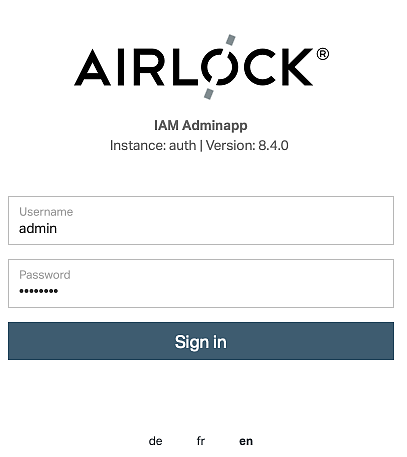Step 1 – Access the Config Editor
- Open the Airlock IAM Adminapp URL in a web browser. Select the UI language if required.
- Info
To find out the Adminapp URL use the command
iam info -i <instance-name>in the instance manager. Consider the propertiesiam.adminapp.url.pathandiam.web-server.https.port. - Log in to the Adminapp as an administrator.
- Info
After installation, a minimal configuration is used that allows you to log in with username
adminand any password. - In the navigation column of the admin app, click Configuration.
- The Airlock IAM Config Editor opens in a new browser tab.