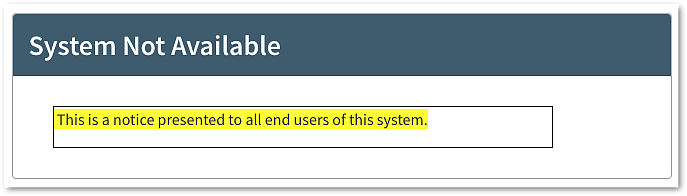Maintenance messages examples in the Loginapp
Before the login page is displayed, the Loginapp automatically checks for currently valid and active maintenance messages. If there is at least one such message, it is displayed.
Example 1 - message marked with System available:
Example 2 - message marked with System not available: