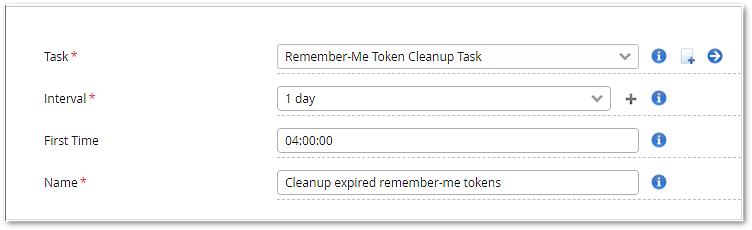Remember-Me token cleanup task configuration
The Remember-Me Token Cleanup Task deletes expired Remember-Me tokens from the database.
To configure it:
- Go to:
Service Container >> Services >> Task Scheduler Config - Add a Task Schedule
- In the schedule use the Remember-Me Token Cleanup Task
- Make sure to use the same Remember-Me Settings as used in the Loginapp REST API.
Cleanup task settings
We recommend running this cleanup task on a regular basis i.e. daily and setting a proper batch size to avoid row locks. Cleanup may take some time and should be done at times with low traffic.
Task Schedule Settings | Supportive information |
|---|---|
Interval |
|
First Time |
|
Name |
|
Info
The main Remember-Me settings are described in Remember-Me settings and configuration for the Loginapp REST API.
Further information and links
- Conceptual information and examples: Remember-Me in authentication flows
- REST API configuration: Remember-Me settings and configuration for the Loginapp REST API
- Loginapp UI configuration: Remember-Me configuration
- Adminapp configuration: Remember-Me configuration in Adminapp