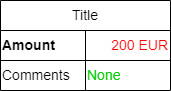Cronto message custom formatting
This chapter explains how to customize the visual appearance of Cronto messages and lists the supported special characters.
Visual appearance
You can change the visual appearance of Cronto transaction approval messages by adding Cronto-specific formatting tags to the strings_*.properties files (see Customizing text elements in the Transaction Approval module).
About Cronto message formatting tags:
- A tag applies only to the text element in which it appears - either title, key or value.
- Tags can be placed anywhere within the text element.
The following table lists the formatting types with corresponding formatting tags:
Formatting type | Available formatting tags |
|---|---|
Text colors |
|
Text alignments |
|
Font styles |
|
Example
When you set the styling as follows...
Title{CENTER}&{BOLD}Amount=200 EUR{RED}{RIGHT}&Comments={GREEN}None...the output will look like this:
Special characters
Cronto supports only a limited set of special characters in text elements, which are listed in the table below. Any special characters not included in this list will appear as question mark (“?”) in the transaction approval messages.
This list applies only to Cronto functionality implemented using the CrontoEngine.
Special characters supported by Cronto:
Special character | Javascript Unicode escape sequence | Description |
|---|---|---|
À |
| A with grave |
 |
| A with circumflex |
Ä |
| A with umlaut |
È |
| E with grave |
É |
| E with acute |
Ê |
| E with circumflex |
Ë |
| E with umlaut |
Ì |
| I with grave |
Î |
| I with circumflex |
Ï |
| I with umlaut |
Ò |
| O with grave |
Ó |
| O with acute |
Ô |
| O with circumflex |
Ö |
| O with umlaut |
Ù |
| U with grave |
Û |
| U with circumflex |
Ü |
| U with umlaut |
Ÿ |
| Y with diaeresis |
Ç |
| C with cedilla |
Π|
| Ligature oe |
ß |
| Sharp s |
ª |
| Feminine ordinal indicator |
º |
| Masculine ordinal indicator |
: |
| Colon |
, |
| Comma |
. |
| Full stop |
- |
| Hyphen |
_ |
| Underscore |
' |
| Apostrophe |
! | Exclamation mark | |
/ | Forward slash | |
* | Asterisk | |
+ | Plus | |
= | Equals | |
% | Percent | |
@ | At | |
§ |
| Section |
& | Ampersand | |
£ |
| Pound |
€ |
| Euro |
$ | Dollar | |
? | Question mark | |
( | Open bracket | |
) | Close bracket | |
« |
| Left-pointing double angle quotation mark |
» |
| Right-pointing double angle quotation mark |
< | Less-than | |
> | Greater-than | |
{ | Left curly bracket | |
} | Right curly bracket | |
… |
| Horizontal ellipsis |