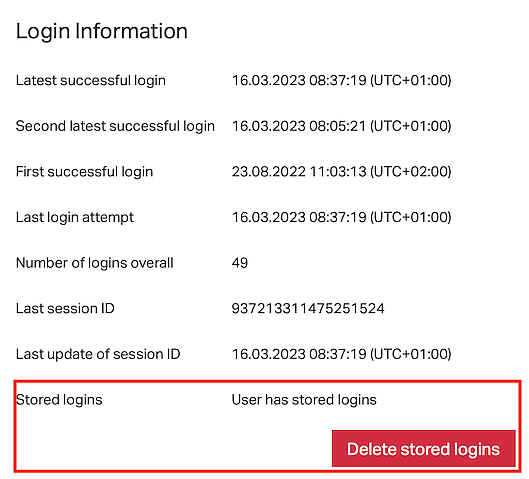Remember-Me configuration in Adminapp
The user management in the Adminapp allows seeing whether a user has stored logins at all and a button to invalidate all stored logins of the user: it is visible in the user's Overview tab as part of the Account State box.
To enable this feature:
- Go to:
Adminapp >> Users (then open the Advanced Settings group) - Configure the Remember-Me Settings property: make sure to use the same Remember-Me Settings instance as used in the Loginapp REST API configuration.
Info
The main Remember-Me settings are described in Remember-Me settings and configuration for the Loginapp REST API.
Further information and links
- Conceptual information and examples: Remember-Me in authentication flows
- REST API configuration: Remember-Me settings and configuration for the Loginapp REST API
- Loginapp UI configuration: Remember-Me configuration
- Service container configuration: Remember-Me token cleanup task configuration