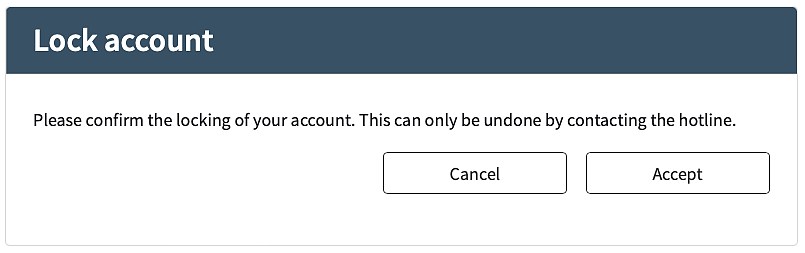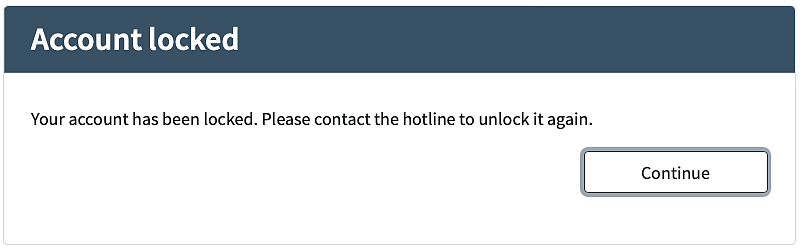User lockout self-service
The lockout self-service allows authenticated users to lock their user accounts.
This could be for security reasons, e.g. if a user thinks that his password has been stolen or the account has been compromised.
The account can only be unlocked by an administrator (or help desk) and not using the Unlock self-service.
Notice
The user must be logged in and have sufficient access rights in order to use this self-service.
Screen flow (example)
- The process starts by asking the user for confirmation:
- After the successful lockout, a confirmation is shown, and/or the user is logged out.
Further information and links:
- Configuration: Lockout Self-Service in the Loginapp REST API/UI