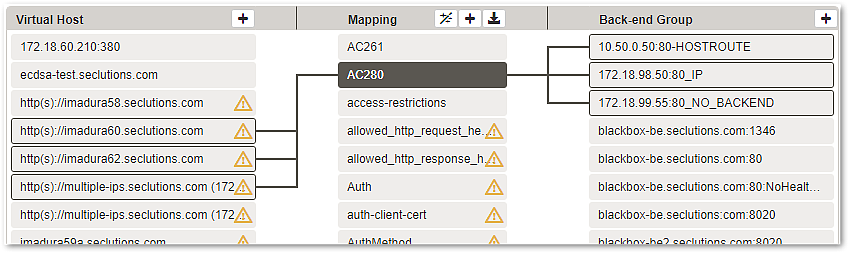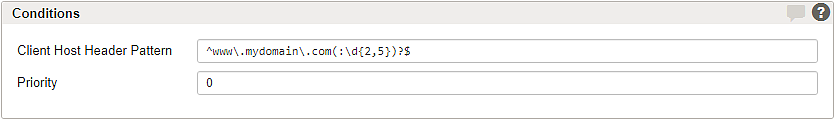Dynamic back-end group selection
Multiple back-end groups and virtual hosts can be connected to single mappings to significantly reduce the number of mappings on the Reverse Proxy page.
In the following example screenshot, the mapping AC280 is connected to multiple virtual hosts and multiple back-end groups:
Configurations on the back-end groups header rewriting
Dynamic back-end group selection uses HTTP headers Host of requests to select the correct back-end group for routing. The HTTP header Host has to be set as Client Host Header Pattern condition on the Basic tab of each Back-end Group for the selection.
Path:
Back-end Group element >> tab Basic >> section Conditions
An additional priority value can be configured (low number = high priority).
Uniqueness is not a requirement for the priority values. The backend groups are selected primarily by their priority value and secondarily in alphabetical order.
A single Client Host Header Pattern is sufficient for most use cases. However, additional selection conditions can be required, i.e. for requests that carry the same Host header but should be routed to different back-end groups, additional HTTP headers in the Expert Settings must be configured.
Regex examples:
^www\.mydomain\.com(:\d{2,5})?$
(\.mydomain\.com|\.mydomain\.ch)$
.* Dynamic back-end group selection uses the (original) HTTP header Host of requests. Modifications of the HTTP header Host on the mapping with request actions have no influence on the selection of the back-end group.
It is still possible to rewrite the host header for the back-end HTTP request.
Further information and links
- Strictly match FQDN and aliases settings on the virtual host Basic tab.
- Tab – Request Actions on the mapping detail page.
- HTTP header Host condition on the back-end group.
- Tab – Expert Settings on the back-end group.