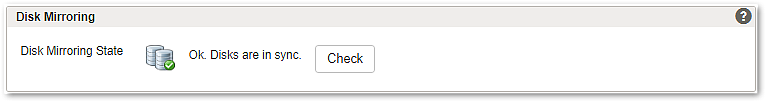Section – Disk Mirroring
The disk mirroring state is shown in this box. If a disk has failed, replace the broken disk and use the disk mirroring commands in the console menu to start the resync mechanism.
There are four possible states for the disk mirroring:
- No RAID
- Ok
- Replace disk
- Resync