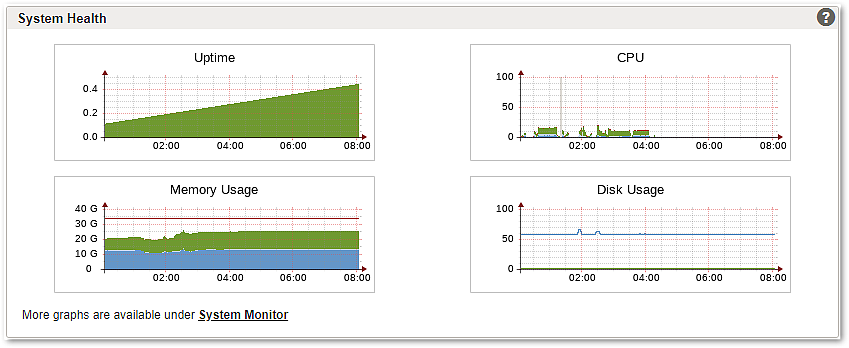Section – System health
The most important monitoring graphics are shown here:
- System uptime (with different colors for active, passive and offline times)
- CPU load
- Memory usage
- Disk usage
More monitoring graphics are available under Log & Report - System Monitor.