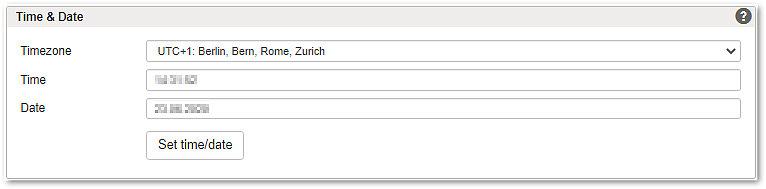Section – Time & Date
Notice
Changing the system's date and/or time may invalidate your current configuration session. Make sure that you save and activate any changes before changing the date and/or time.
Notice
Changing the time-zone requires an immediate reboot of the system. Make sure to save your changes first or to activate your changes.