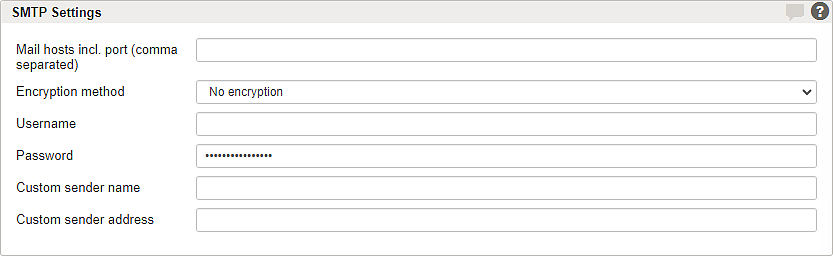Section – SMTP Settings
Field name/setting name | Description |
|---|---|
Mail hosts (comma separated) | Specifies the mail hosts in a comma-separated list. If multiple servers are specified, they act as a fallback. Note that IPv6 addresses must be entered in square brackets Example: |
Encryption method | Choose the encryption method supported by the mail server. Available options:
|
Username | Username/Password credentials If required by the mail server. When credentials are configured, Airlock Gateway will automatically use them for login. A warning is displayed if credentials are configured with the No encryption option. |
Password | |
Custom sender name | Allows to set a custom sender name. If left empty, the sender name of the email is Airlock Administrator. Limitations:
|
Custom sender address | Allows to set a custom sender address. If left empty, the sender address is administrator@{gateway_hostname}. Limitations:
|