This article shows an example of how end-users can manage their own FIDO tokens.
The following screenshot shows the full self-service feature set for end users:
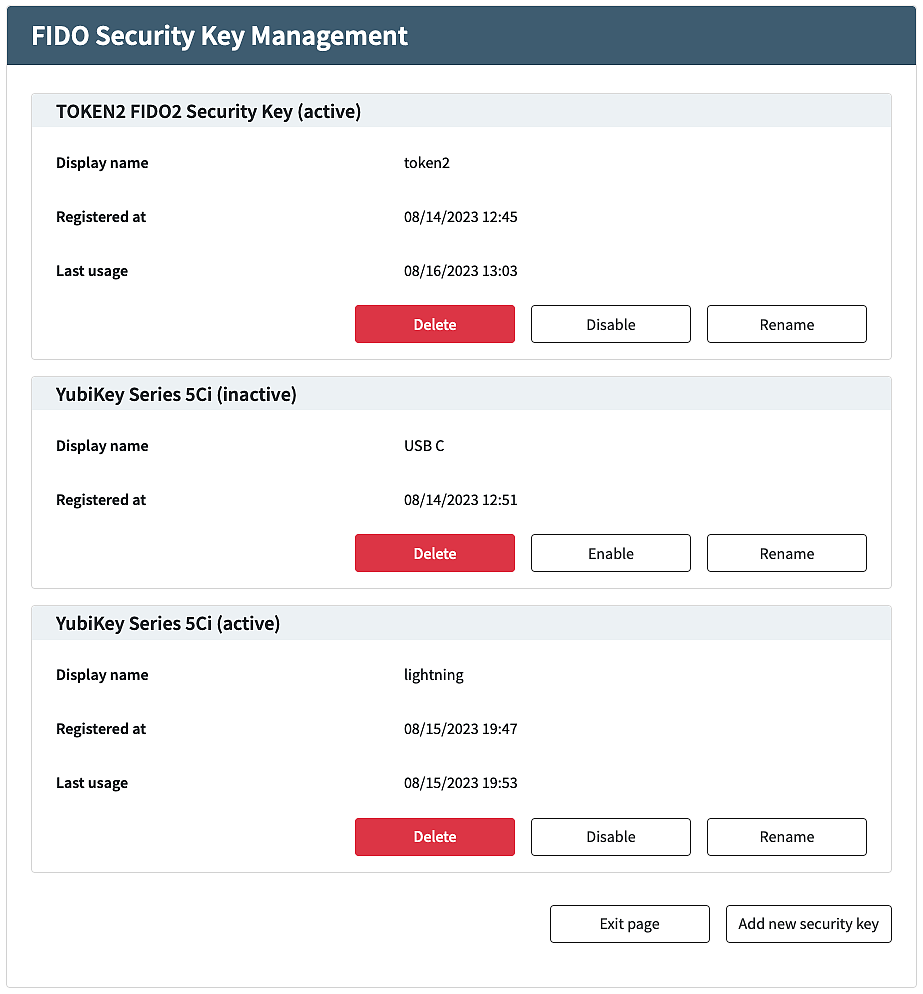
Function | Purpose |
|---|---|
Add | This function allows the users to add additional FIDO tokens to the account. |
Delete | This function allows the users to remove a FIDO token from their account irrevocably. There is a configuration option that can prevent the deletion of the last FIDO token from the account. |
Rename | To identify a FIDO token, the user can assign and change the display name for the device. This display name is not to be confused with the AAGUID used to identify the model and make of the device. The AAGUID is a technical ID. In the self-service, the model and make fo the token is displayed as the header for every device. |
Enable/Disable | This function allows the users to temporarily disable and later re-enable a FIDO token. |
Exit Page | This function allows the users to leave this page and return to a configurable URL. |
Further information and links
- See FIDO token management self-service configuration for more information on how to configure the FIDO self-service management UI
- See FIDO authentication (WebAuthn, U2F, CTAP) for a general introduction of FIDO.