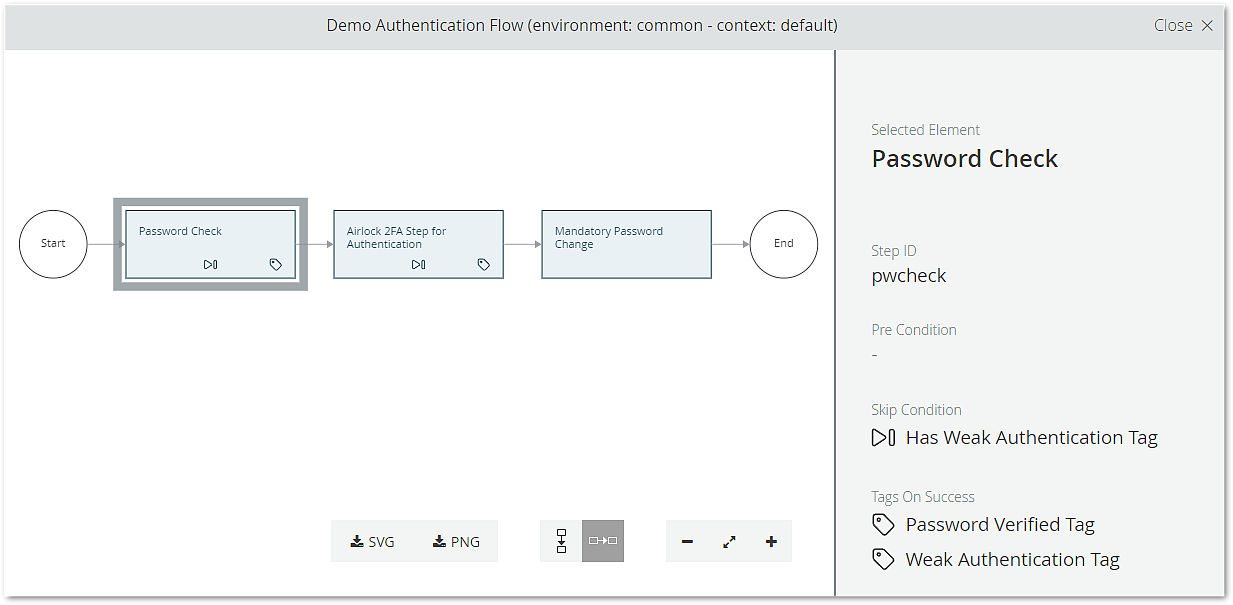Flow design and flow visualization
Flows are designed (or defined) in the configuration using the Config Editor. In addition to selecting steps and putting them in a particular order, additional flow concepts like various types of conditions, selection, goto, and dynamic step activation allow modeling more complex flows.
The mentioned flow concepts are explained in detail in this chapter.
Consider the following example showing a very simple 2-factor authentication flow in the Config Editor:
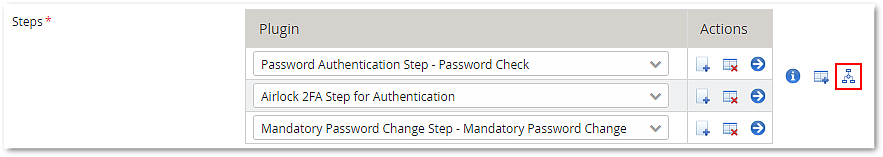
Airlock IAM flows can be visualized by clicking the visualizer button next to the flow property – this opens the integrated Flow Visualizer. It creates a flow chart based on the current flow configuration.
Select a flow chart element with a mouse click to display detailed information: