Before changing the configuration, it is advisable to save the current configuration with a useful comment as a backup so that it can be easily found and restored when required. Storing a configuration can also be used to save an intermediate configuration status.
- In the toolbar, click on the Save icon:
- A dialog opens that allows to add a comment and to save the configuration.
- Enter a useful comment before saving the configuration.
- The current configuration has been saved.
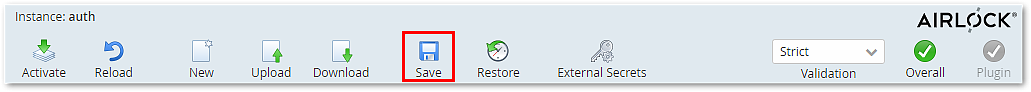
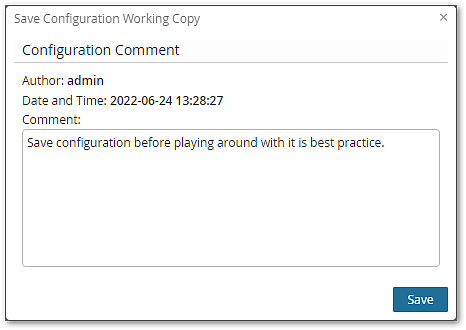
Click on the Restore icon in the toolbar to restore a previously stored configuration. Note that a restored activation must be activated before becoming active.