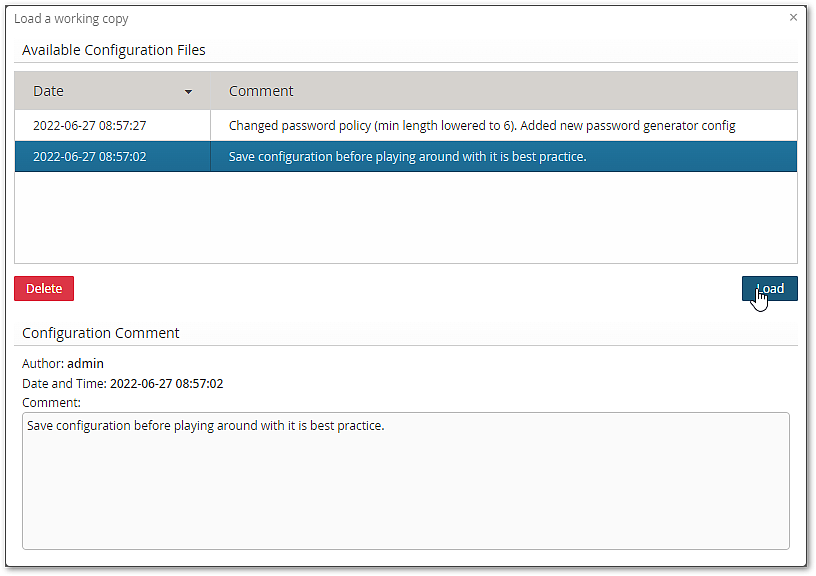Following best practice, we saved the initial configuration before activating our new custom configuration in the Config Editor. To restore this saved configuration:
- In the toolbar, click on the Restore icon:
- The Load a working copy dialog appears. This dialog allows managing (delete and load) saved configurations.
- In the dialog, select the initially saved configuration and click on the Load button.
- The selected configuration is now loaded and can be activated.
- Activate the loaded configuration to restore it. See Step 7 – Activate changes.