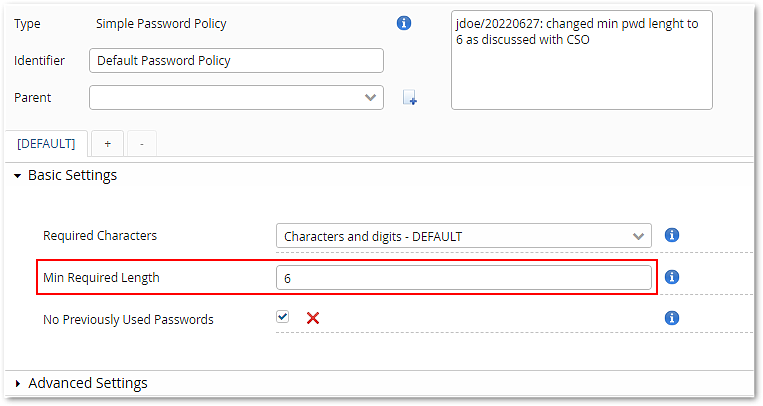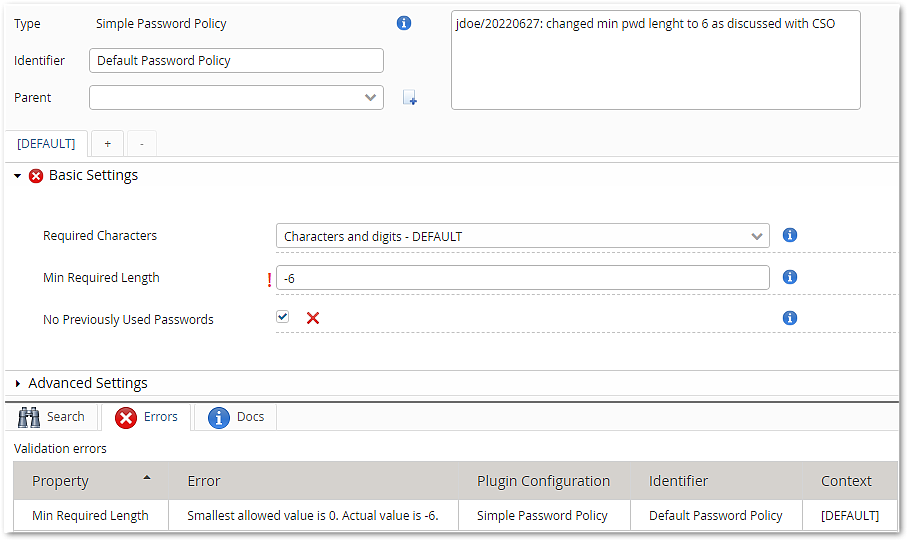In this example, the minimum password length is lowered from 8 (default configuration) to 6 in Password Policy plugin we previously looked up.
- Go to:
MAIN SETTINGS >> Password Settings >> Password Policy - In section Basic Settings, change the Min Required Length to 6.
- The configuration is validated automatically.
- Add a change comment in the comment field in the upper right corner of the configuration column.