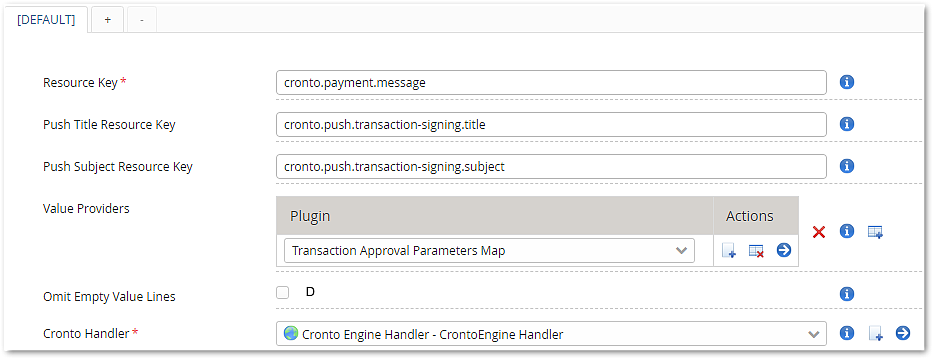The Cronto Message Provider plugin is used to format and provide transaction details to the Cronto device. A Cronto Handler is required to generate the message (it must be the same handler as used in the cronto step for transaction approval).
The value provider Transaction Approval Parameters Map makes the transaction details available to this plugin. Other value providers may be configured as needed.
The actual message displayed to the end-user is assembled by looking up the resource key specified in the property Resource Key and filling in the variables with the values provided by the Value Provider plugins. See Customizing text elements in the Transaction Approval module.
For Cronto the result message must be in a specific format as described here.
Consider the following example message template:
Payment&Account=${accountNumber,mid,3,2}Note that if no values for the amount parameter name and the currency parameter name are specified they will not be added to the message.