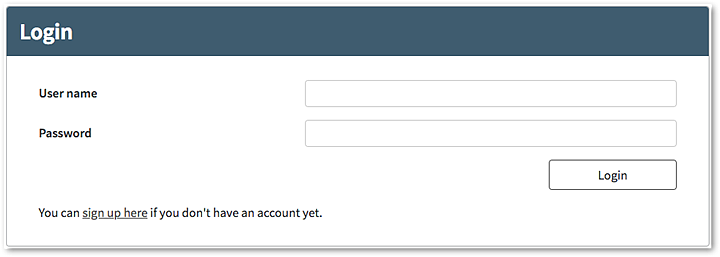This chapter describes the features of the Loginapp module and how to configure and use them.
The Loginapp module provides the Loginapp UI web interface and Loginapp REST API for interacting with the end-user and Airlock IAM. It provides APIs and web UIs for authentication, self-services, and it authorizes users to access target applications.
Loginapp UI login form example for a configured Loginapp REST API basic authentication flow: