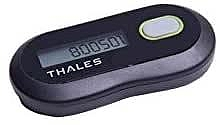Airlock 2FA supports hardware tokens for authentication and transaction approval.
They are typically used as an alternative to the Airlock 2FA app (or a custom smartphone app) for the following reasons:
- Selected end-users are not willing to use an app or have no smartphone.
- Selected end-users are not allowed to use the app.
- Hardware tokens can be shared between accounts. This can be a reason to use hardware tokens for e.g. corporate accounts.