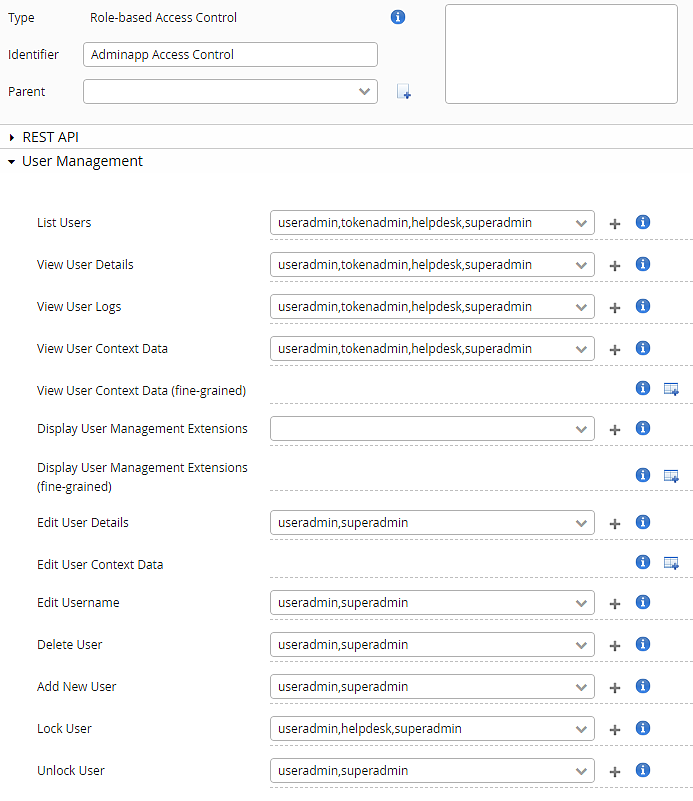The Adminapp supports configurable, fine-grained authorization based on administrative actions.
- Example actions that can be distinguished in authorization:
- viewUser
- lockUser
- viewLog
- ...
The complete list of actions can be found in the Config Editor under:
Adminapp >> Role-based Access Control
How the Adminapp decides whether an authenticated administrator is entitled to perform an action depends on the configured Access Controller. Usually, the Role-based Access Controller plugin assigns required roles to each action.
If more than one role is specified, at least one of the roles is required to perform an action.