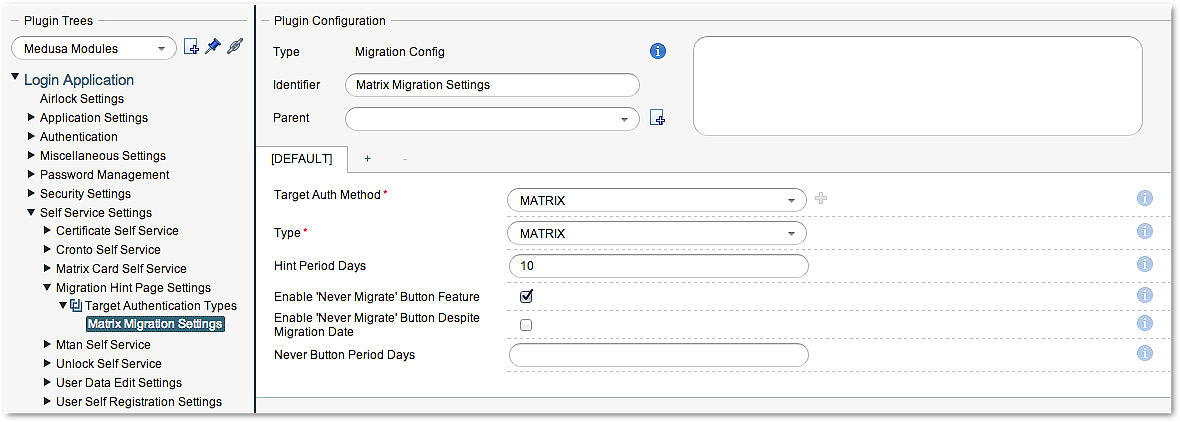The migration configuration can be found under the following tree path: Loginapp >> Self-Service Settings >> Migration Hint Page Settings
- Add an additional row to the property Target Authentication Types and configure a new Migration Config plugin
- Configure the properties similar to the screenshot. The two mandatory properties Target Auth Method and Type must be set to MATRIX
- More details about each property can be found directly in the Config Editor by clicking on the
icons
- If finished, apply your configuration
Note that the Target Auth Method corresponds to the key specified in the Second Authenticators By Auth Method property of the authenticator configured above.