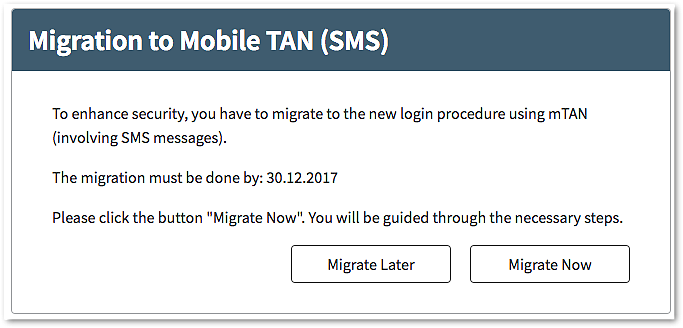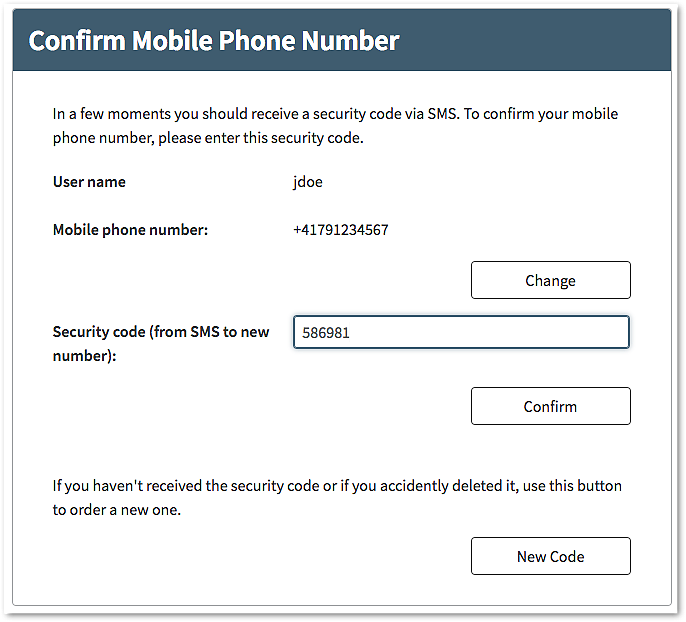Goal of this workflow
Mark users that should change the authentication method from another 2nd factor to mTAN/SMS and let them migrate at the next login (or by a specific point in time).
Mark users that should change the authentication method from another 2nd factor to mTAN/SMS and let them migrate at the next login (or by a specific point in time).
The workflow is the same as the mTAN/SMS registration workflow with the following differences:
Security Advisory
The migration process assumes that it is OK to register the mobile phone number used for later authentication on a session authenticated by the existing credentials. In other words, the authenticity of the mobile phone number cannot be stronger than the existing authentication scheme before the migration.
Therefore, never use this workflow if the authentication scheme is weak.
To use this workflow, the following pre-conditions must be met:
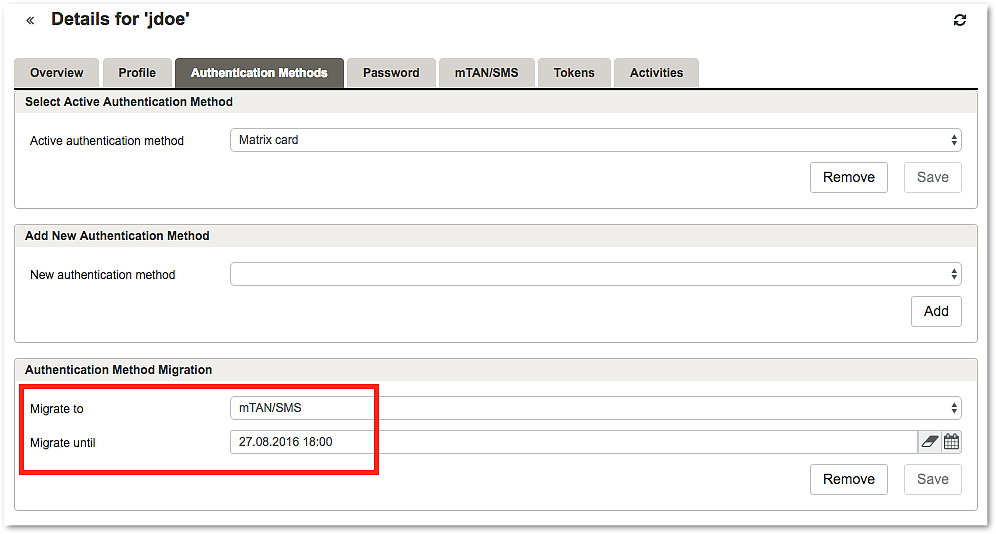
The following sample screenshots have been taken in the JSP-Loginapp but are similar in the Loginapp REST API.