The Max Failed Logins property is part of the Authenticator configuration. To define a threshold enter a positive integer in the Max Failed Logins property. Setting the failed login counter to 0 will allow an infinite number of login failures without permanently locking the account (not recommended).
The example below shows the configuration of the Max Failed Logins setting in the Main Authenticator. If the Max Failed Logins counter is set to 5, the account will be locked with the sixth incorrect login attempt.
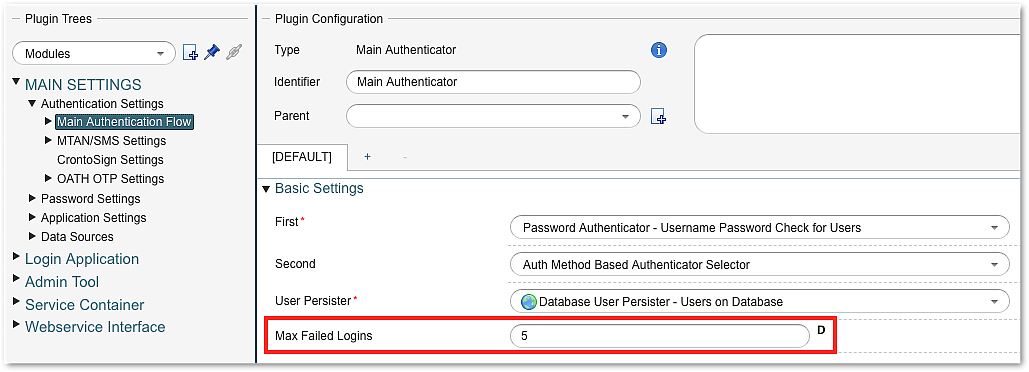
Other examples of Authenticator plugins that allow the configuration of the threshold are: Certificate Authenticator, Meta Authenticator.