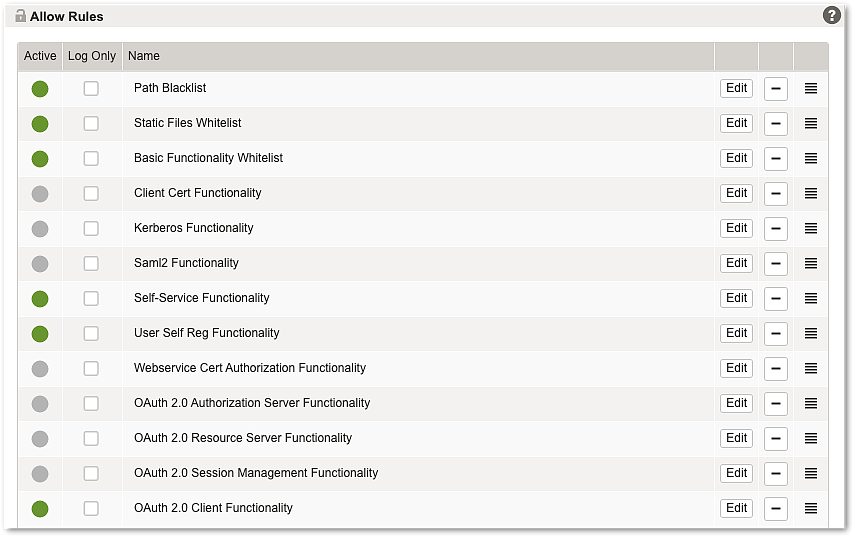Upload mapping templates to Airlock Gateway
- Create one of more new mappings for Airlock IAM modules
- Download the appropriate mapping template:
- In the Airlock Gateway Configuration Center, go to:
Application Firewall >> Reverse Proxy - Import the downloaded mapping template.
- For the Loginapp, for example, this will add three new and unconnected mapping templates to the mapping list:
Airlock Gateway Version | IAM Loginapp Template | IAM Adminapp Template | IAM Transaction Approval Template |
|---|---|---|---|
7.6 and newer |
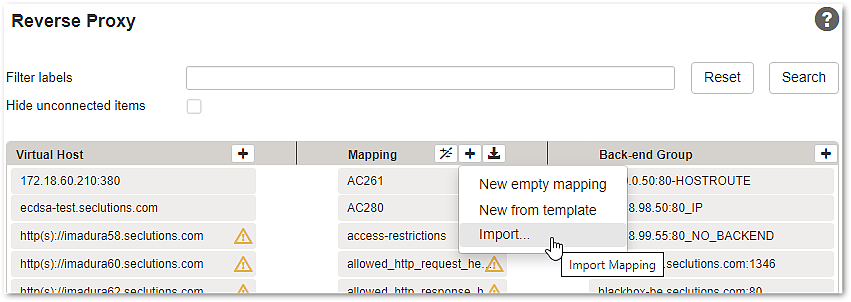
Mapping Template | Description | Used for |
|---|---|---|
Airlock-IAM-Loginapp | Basic Loginapp mapping | Used for all IAM Loginapp features (including REST APIs) |
Airlock-IAM-Loginapp-REST-Protected | Loginapp REST API mapping for protected calls | Used for API Enforcement applied to the protected part of the Loginapp REST API |
Airlock-IAM-Loginapp-REST-Public | Loginapp REST API mapping for public calls | Used for API Enforcement applied to the public part of the Loginapp REST API |