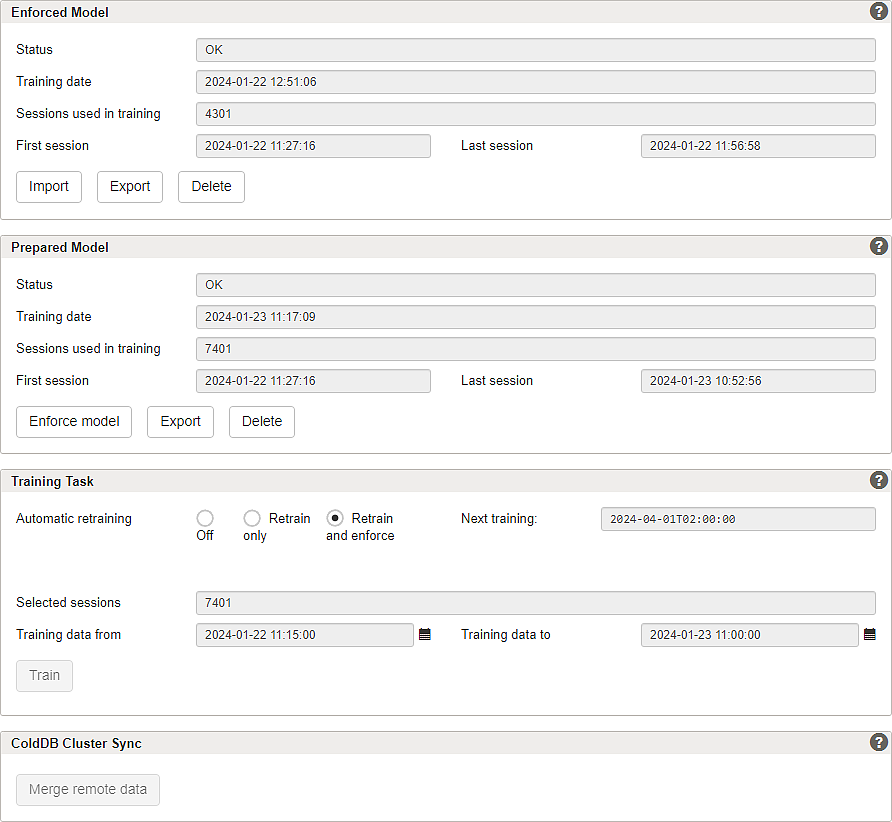
This configuration page is accessible by clicking on the gears button in the Models column of the Anomaly Shield Application page.
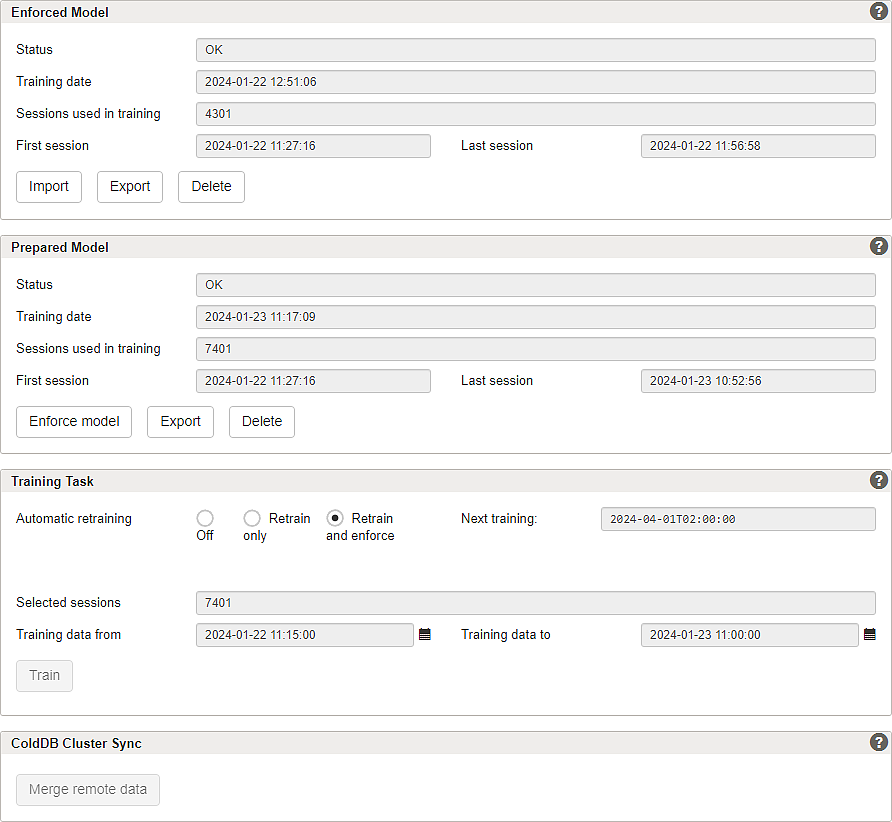
This configuration page is accessible by clicking on the gears button in the Models column of the Anomaly Shield Application page.
Fields/buttons | Description |
|---|---|
Status |
|
Training date | Date and time of the training. |
Sessions used in training | The number of sessions in the chosen time period. |
First session | Date and time of the oldest session that is used in this training. |
Last session | Date and time of the newest session that is used in this training. |
Buttons | Import Export Delete |
Fields/buttons | Description |
|---|---|
Status |
|
Training date | Date and time of the training. |
Sessions used in training | The number of sessions in the chosen time period. |
First session | Date and time of the oldest session that is used in this training. |
Last session | Date and time of the newest session that is used in this training. |
Buttons | Enforce Model Export Delete |
Fields/buttons | Description |
|---|---|
Automatic retraining | The automatic retraining feature analyses collected session data and is automatically scheduled with a quarterly training date (Next training).
|
Selected sessions | The number of sessions that are included in this training task. |
Training data from | Date and time of the oldest session that is used in this training. |
Training data to | Date and time of the newest session that is used in this training. |
Button | Train |
Fields/buttons | Description |
|---|---|
Button | Merge remote data |