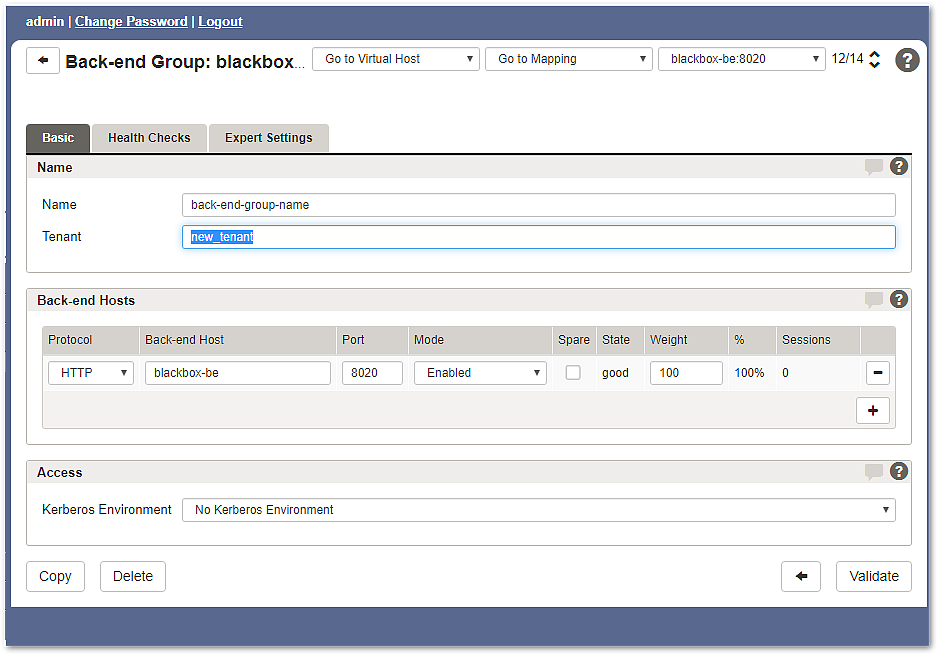The following configuration is split into 3 instructional parts. The access configuration has to be set for virtual host, mapping and back-end group individually.
Prerequisites
- You must be logged in as an admin in the Airlock Gateway Configuration Center.
Instruction 1 - Virtual Host access for tenant-users
- Login as administrator into the Airlock Gateway Configuration Center.
- Go to: Application Firewall > >Reverse Proxy
- Choose a virtual host to edit.
- Add the new tenant-user name to enable REST-access.
Example:
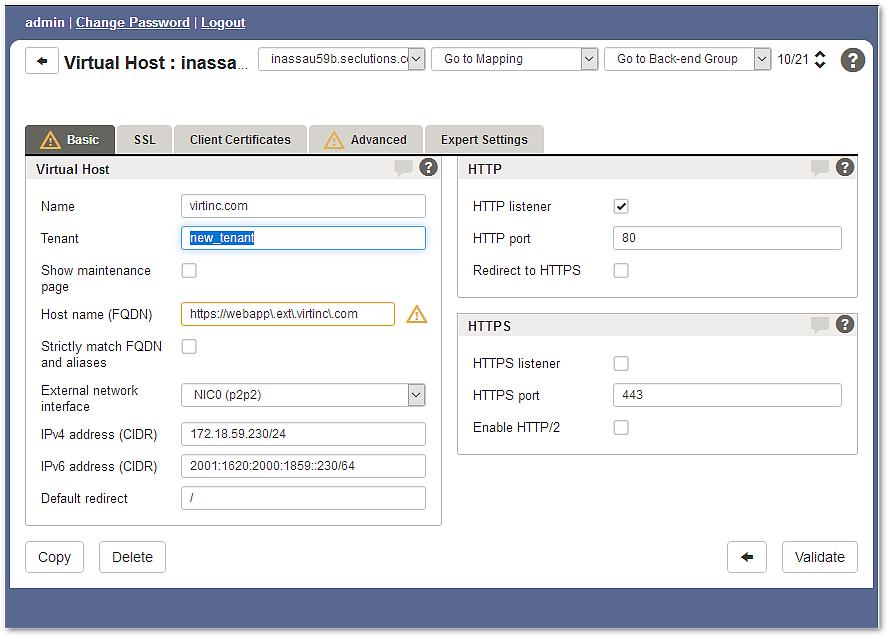
Instruction 2 - Mapping access for tenant-users
- Login as Administrator into the Airlock Gateway Configuration Center.
- Go to: Application Firewall >> Reverse Proxy
- Choose a mapping to edit.
- Add the new tenant-user name to enable REST-access.
Example:
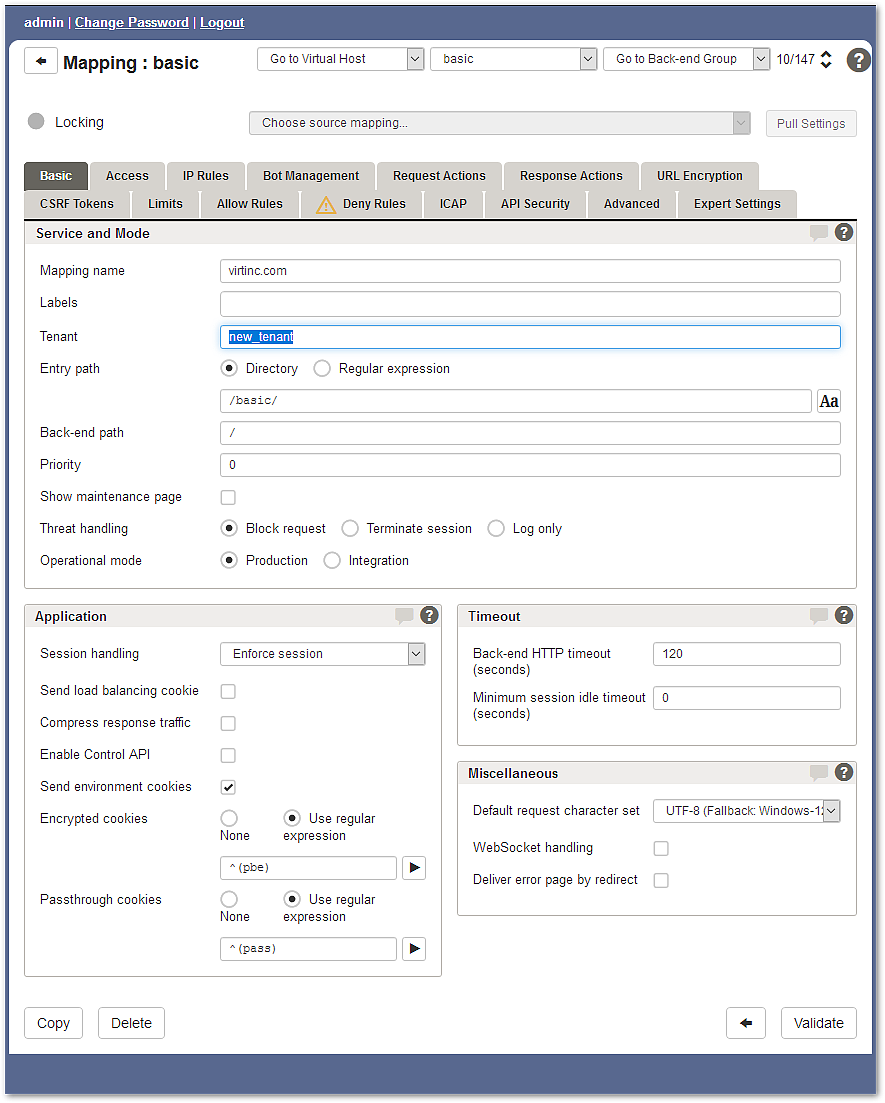
Instruction 3 - Back-End group access for tenant-users
- Login as Administrator into the Airlock Gateway Configuration Center.
- Go to: Application Firewall >> Reverse Proxy
- Choose a back-end group to edit.
- Add the new tenant-user name to enable REST-access.
Example: