An empty RegEx pattern will match any header. For safety reasons, the pattern ^$ is therefore prefilled for allow and deny list headers by default but can be changed to the required RegEx.
Section – Allow List
Header allow and deny lists are predefined in the default header lists.
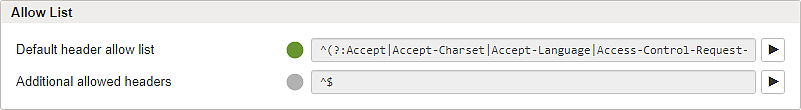
Name of the setting | Description |
|---|---|
Default header allow list | Preconfigured RegEx allow list pattern for headers. Can be enabled (green) or disabled (gray). |
Additional allowed headers | Custom RegEx for additional allowed headers can be added in the blank field when enabled (green). |
Section – Deny List
Header allow and deny lists are predefined in the default header lists.
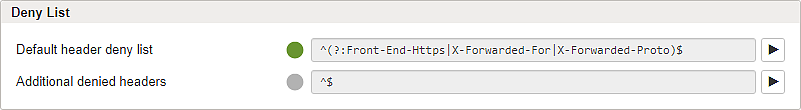
Name of the setting | Description |
|---|---|
Default header deny list | Preconfigured RegEx deny list pattern for headers. Can be enabled (green) or disabled (gray). |
Additional denied headers | Custom RegEx for additional denied headers can be added in the blank field when enabled (green). |
Section – Default Actions
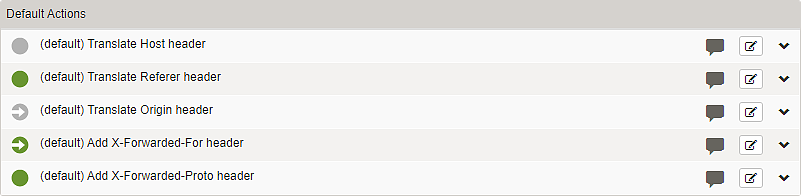
Request and response actions allow flexible administration of HTTP headers. Request and response headers can easily be modified based on patterns in header names or values. Airlock Gateway comes with a set of built-in default actions defined globally. Whether default actions are active or not is controlled globally. However, the activation state of default actions can be overridden on mappings.
- Built-in action names have the prefix (default):
- Expand the action to see the actual configuration, including action type and RegEx pattern.
- To display a textual description, click on the
icon.
Configuration option | Description |
|---|---|
disabled (gray) | When disabled, the default action is not processed for this mapping. |
enabled (green) | When enabled, the default action is processed for this mapping, even if the default action is disabled globally. For global default actions, see article Submenu – Default Actions. |
inherited from default (gray with arrow) | When inherited from default is enabled but gray, the default action is not processed for this mapping, because the global default action1 is disabled. |
inherited from default (green with arrow) | When inherited from default is enabled, the default action is processed for this mapping, because the global default action1 is enabled. |
| 1 | For global default actions, see article Submenu – Default Actions. |
Section – Custom Actions

Name of the setting | Description |
|---|---|
Name | Actions are identified by a name that must be unique. |
Action | The action that takes place on pattern match.
|
Header Name Pattern | RegEx to match the request headers that should be affected by this custom action. |
Header Value Pattern | RegEx to match the request values that should be affected by this custom action. |
Further information and links
- Internal links:
- Global default actions – Submenu – Default Actions
- A complete list of all default request actions – Default Request Actions
- A complete list of all default response actions – Default Response Actions