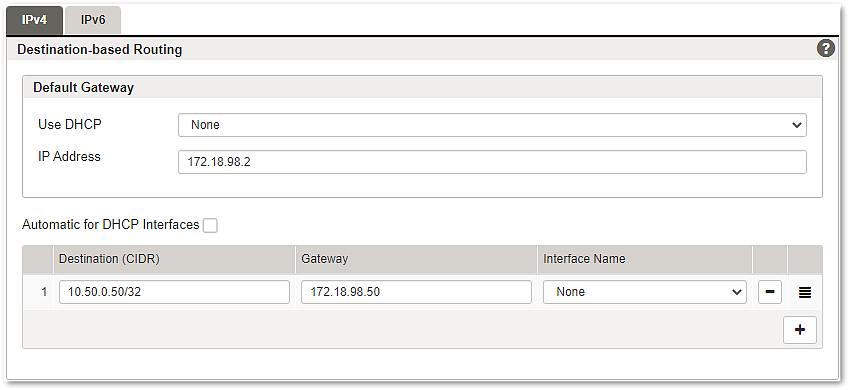
Destination-based routing considers only the target IP address of a packet. This type of routing should be configured for the back-end traffic of Airlock Gateway and can be configured for IPv4 and IPv6 on the corresponding tabs.
The Destination (CIDR) address range must not cover the Default Gateway IP address. Ensure the default gateway address is not part of the destination routes.