In addition to physical interfaces, Airlock Gateway supports virtual interfaces according to IEEE 802.1Q (tagged VLANs). If your network uses VLANs, virtual interfaces must be configured on Airlock Gateway. Ask your network administrator for more details.
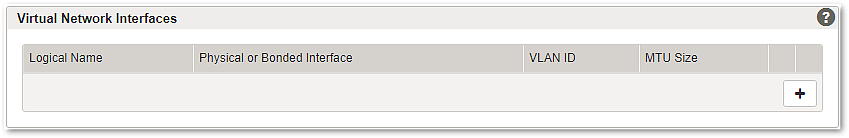
UI | Description |
|---|---|
Logical name | The logical name will be referenced in virtual hosts, virtual network interfaces, back-end addresses, management access and failover configuration. |
Physical or bonded interfaces | Specify on which physical or bonded interface the VLAN for a virtual interface is configured. |
VLAN ID | Specify to which VLAN ID the virtual interface should be connected. |
MTU size | Allows specifying the MTU size of an interface. Please note that jumbo frames (more than 1500) may not be supported in all environments. Ask your network administrator for more details. |