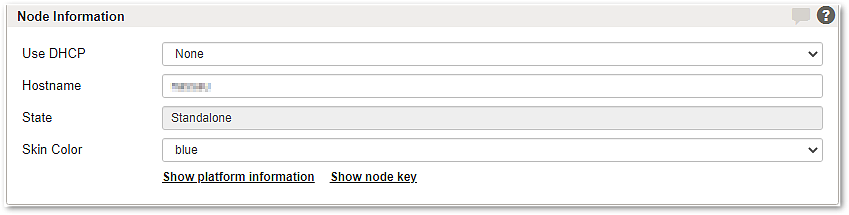
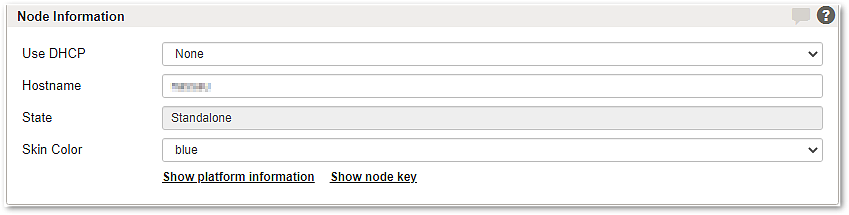
Use DHCP
Select a physical interface to retrieve the hostname from.
Hostname
Specifies the system host name (node name). This name is generally not visible to the outside but it appears in the log files and in syslog messages.
Skin color
The skin color option allows to choose a well recognizable color scheme for an Airlock Gateway instance. It can help administrators to easily recognize if they are currently editing the configuration of the test machine or the productive system (by assigning different color schemes to those).
Link – Show platform information
This link expands a small information table containing details about the hardware platform of the Airlock Gateway instance (e.g machine type, CPU, RAM, operating system, disks, network interfaces, etc).
Link – Show node key (Failover Cluster)
This link expands a small information table containing the node's SSH key and key fingerprint. The key is automatically generated during installation and is used when setting up two Airlock Gateway instances as a Failover Cluster. If, for safety reasons, a new key is required, click on the "Re-generate key" button. Then follow the instructions to set up a Failover Cluster in order to propagate the new key onto the second machine within this cluster.