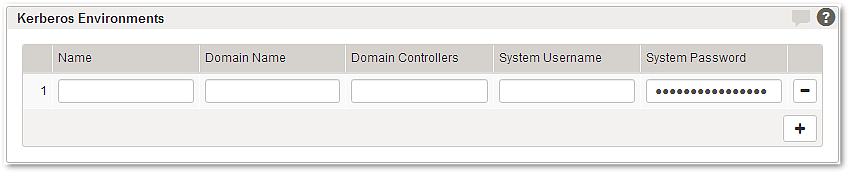
Available Kerberos environments are defined here. These environments may be referenced in the configuration.
Name | Specifies the Kerberos environment name. The Kerberos environment is referenced by this name. |
Domain Name | Specifies the Kerberos domain. |
Domain Controllers | Comma-separated list of domain controllers. A domain controller entry may have a port definition. The default port is 88. If no domain controller is given, the Kerberos library will try to find an eligible domain controller using DNS SVR records. |
System Username | Username of the Kerberos system user. This user must be allowed to perform Kerberos Constrained Delegation (KCD) or Resource-Based Kerberos Constrained Delegation (RBKCD). |
System Password | Password of the Kerberos system user. |
- When using a DNS in the Domain Controllers field, enter the hostname instead of an IP address.
- When a hostname has been set under Submenu – Hosts, enter the hostname instead of an IP address.
- When using an IPv6 address instead of a hostname, add square brackets to the address i.e. [
2001:db8:a0b:12f0::1].