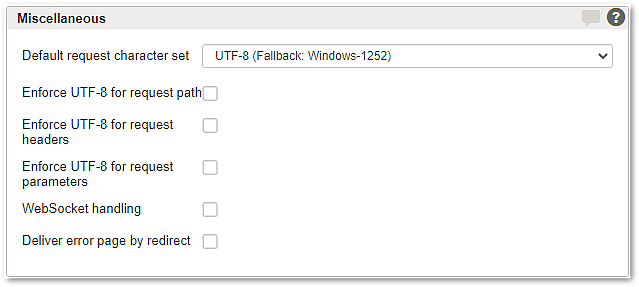
UI | Description |
|---|---|
Default request character set | Sets the defined charset that is used for HTTP requests without a content-type header from the client. Note that for content-type headers, Airlock Gateway uses the information from the header to decode the request.
|
Enforce UTF-8 for request path 1 | If enabled, UTF-8 is being enforced for the HTTP request path.
See also: Section – Basic Call Verification |
Enforce UTF-8 for request headers 1 | If enabled, UTF-8 is being enforced for the HTTP request headers. |
Enforce UTF-8 for request parameters 1 | If enabled, UTF-8 is being enforced for the HTTP request parameters. |
WebSocket handling | Enables support for WebSockets protocol as defined in RFC 6455.
|
Deliver error page by redirect | Specifies whether error and maintenance pages are delivered in place or if an HTTP redirect pointing to them is sent to the client. |
| 1 | With UTF-8 enforcing enabled, Airlock Gateway will block Overlong UTF-8. |