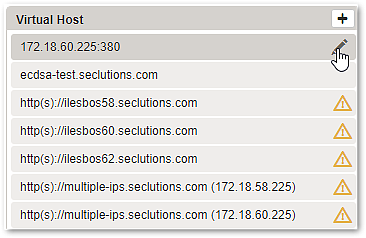
Virtual host information specifies how Airlock Gateway can be reached from the external network.
- Multiple IP-based virtual hosts are supported.
- Multiple name-based virtual hosts are also supported over SSL when using Server Name Indication (SNI). Note that this requires an SNI-compatible client, although SNI is supported by most current browser versions.
The configured virtual host entries are displayed as a summary listing. New entries can be added and existing entries can be modified by clicking on the server name.