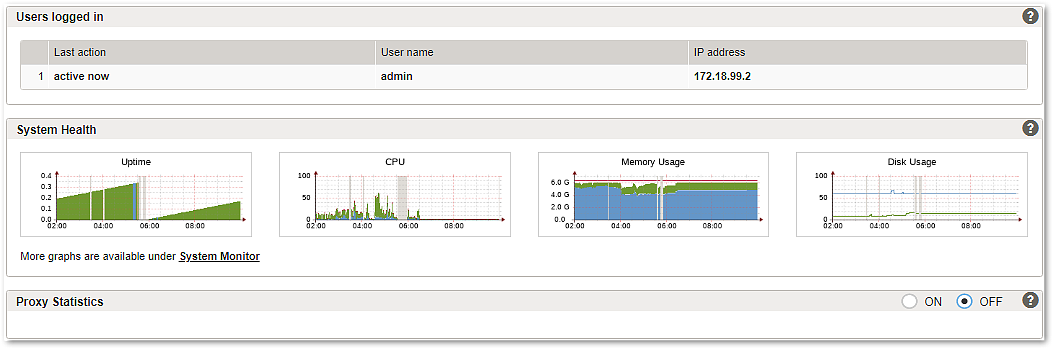
The dashboard is the first page you see after login. It shows the current status of this Airlock Gateway host including the most important system health graphics.
In order to speed up your workflow, the dashboard with proxy and attack statistics will only show up when you switch the radio button to ON.