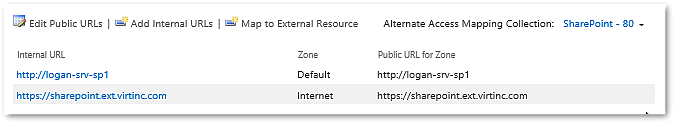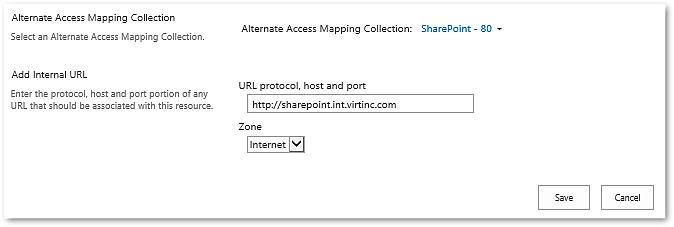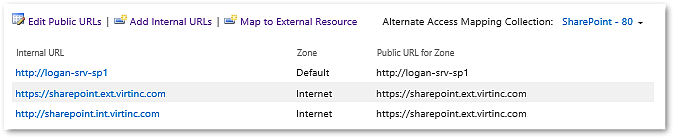The Alternate Access Mappings need to be configured to map the incoming request from Airlock WAF to the extended web application.
Procedure-related prerequisites
- The previously described configuration steps have been carried out.
Example values
- Internal URL: http://sharepoint.int.virtinc.com/
- SharePoint Zone: Internet
Instruction
- In SharePoint Central Administration, go to: Application Management >> Web Applications >> Configure Alternate Access Mappings
- Select the web application in Alternate Access Mapping Collection.
- Afterwards, the following Alternate Access Mappings are shown:
- Click on Add Internal URLs.
- Set the following values:
- URL protocol, host and port: http://sharepoint.int.virtinc.com
- Zone: Internet
- Click Save to activate the new setting.
- Afterwards the following Alternate Access Mappings are active: