Note that the following illustrations show simplified processes in which two administrators A and B are both using the Configuration Center, to make their modifications. Instead of regular individual configuration filenames, we use version numbers (1.0...2.1) for clarification and do not explicitly show the configuration validation steps.
Configuration validation
Validation processes take place before the actual activation or merging step.
- Activate – In preparation for the activation process, Airlock Gateway validates the modified configuration.
- Merge – In preparation for the merge process, Airlock Gateway validates the modified configuration and checks for collisions between settings of the currently active configuration and the modified configuration. Finally, Airlock Gateway validates the merged configuration before activation.
Part 1 - Simultaneous administration
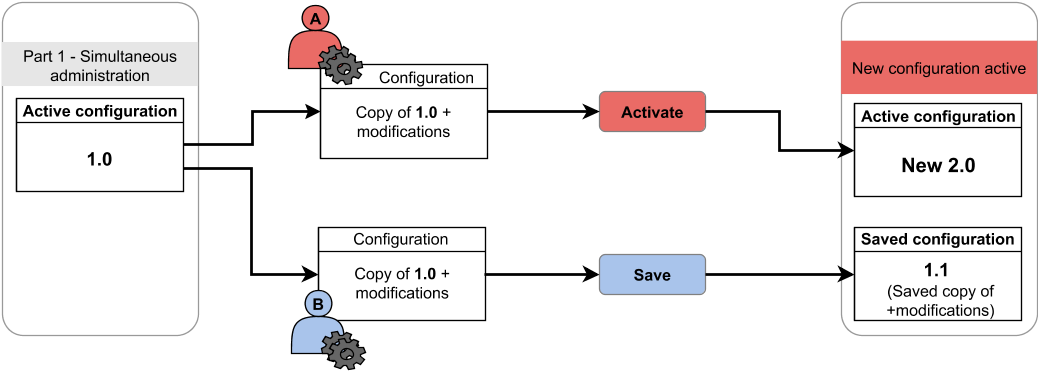
- Administrator A and B modify a currently active configuration 1.0. Their modification take place in two separate working copies of the currently active configuration.
- Administrator A activates his modified configuration copy.
- Airlock Gateway creates a new active configuration 2.0 and loads it into the Configuration Center.
- Administrator B saves his modifications in a copy of configuration based on 1.1 instead.
- In this example, configuration 1.1 is saved but not activated in order to activate the changes at a later point in time.
In our example, administrator B saves his modified configuration within the process. However saving and subsequently loading a configuration (as in Part 2) is not necessarily required in this process: The configuration merge functionality is offered, as soon as a new configuration has been activated during your session when you try to activate your changes.
Part 2 - Merging two configurations
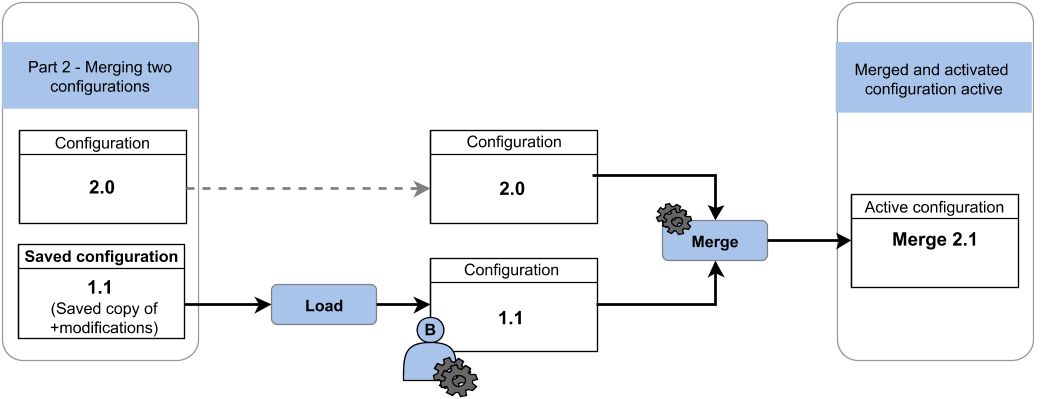
- Part 2 - New configuration activated
- Administrator B loads the saved configuration 1.1 in order to activate his previous modifications (see Part 1).
- As administrator B tries to activate his configuration 1.1, Airlock Gateway checks the change-status of the currently active configuration.
- Because the currently active configuration is 2.0 and not 1.0 anymore, the Gateway offers the merge dialog to administrator B.
- Administrator B decides to merge his modifications into the currently active configuration 2.0.
- Airlock Gateway creates a new (merged) active configuration 2.1 and loads it into the Configuration Center. Configuration 2.1 is the merge-result of two valid and compatible configurations.