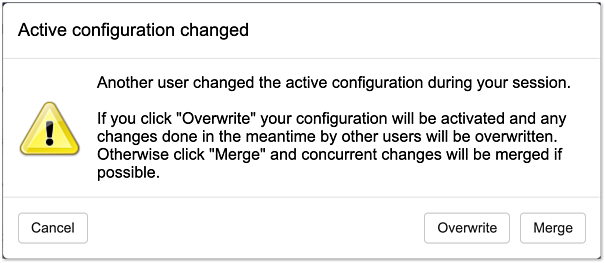Simultaneous work on an Airlock Gateway configuration by two or more administrators is supported for Configuration Center and Airlock Gateway REST API access. This is also true for mixed access.
- Working on a configuration means working on a working copy of a configuration. Simultaneous modification, therefore, means that in reality more than one working copy of a configuration is currently being edited - one per administrator session.