Here, the management interface can be set. The management interface is used for administrative access to the Airlock Gateway (Configuration Center and SSH) and also for direct communication between Airlock Gateway cluster nodes (see failover configuration).
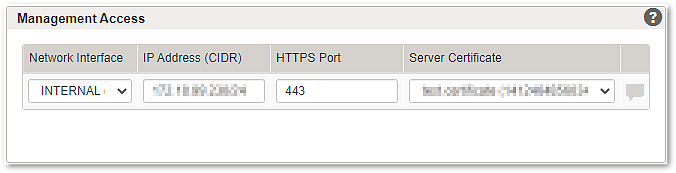
UI | Description |
|---|---|
Network interface | Either a physical or virtual interface can be chosen. Any back-end network interface can be used as management interface, in case there is no dedicated management network available. |
IP address (CIDR) | Specifies the IPv4 or IPv6 address to be assigned for the administrative access on the management interface. It may be the same as the back-end IP address if there is no dedicated management network available. |
HTTPS port | Specifies the port on which the Configuration Center listens for HTTPS (SSL/TLS) connections. |
Server certificate | Specifies which SSL server certificate to use for https connections to the Airlock Gateway Configuration Center. The test.certificate that you see here after installation is the internal Airlock Gateway certificate that can be used if no other certificate is available. It should be replaced with a real SSL server certificate for productive servers. Choosing "Add new..." will lead you to a new screen, where you can paste existing SSL server certificates. See also article TLS/SSL Certificate creation. After doing that, this new SSL certificate will be added to this drop-down list. |