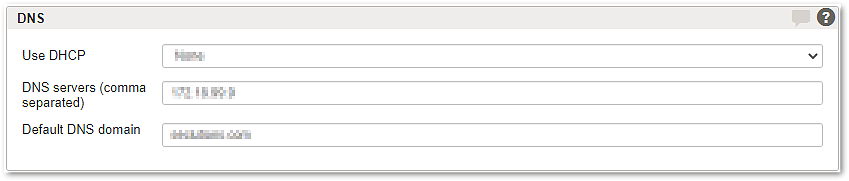
Use DHCP | Select a physical interface to retrieve the DNS servers and search domain from. |
DHCP may be enabled for any physical interface. If a DHCP enabled interface is selected for an IP setting such as Management access or Virtual Hosts, the IP addresses for these are obtained automatically. There is no possibility to manually add IP addresses to DHCP enabled interfaces. These interfaces may also be configured to retrieve the settings for Default Gateway, DNS or the Hostname. Just select the interface in the Use DHCP drop-down menu next to the setting. Also consider Source-based to be configured automatically for DHCP enabled interfaces.
DNS servers (comma separated) | Specifies up to three DNS server IP addresses for resolving host names of the back-end application servers. This field may be empty or it can contain up to three comma-separated IP addresses. Depending on the Routing configuration, the DNS servers must be reachable via the management or the back-end network interface. Example: 172.16.9.11, 172.18.21.51 |
Default DNS domain | Specifies the default DNS domain for resolving host names of the back-end application servers. If at least one DNS server is configured, the local domain name is used for resolving short host names. Queries for names within this domain can use short names relative to the local domain. Example: If the Default DNS Domain is set to mydomain.com, the back-end host name myapp will be resolved as myapp.mydomain.com. If the default domain is empty, the domain is determined from the host name of the Airlock Gateway node (e.g. for the hostname airlock1.mydomain.com, the domain is assumed to be mydomain.com). |