Section - Default Deny Rule Groups
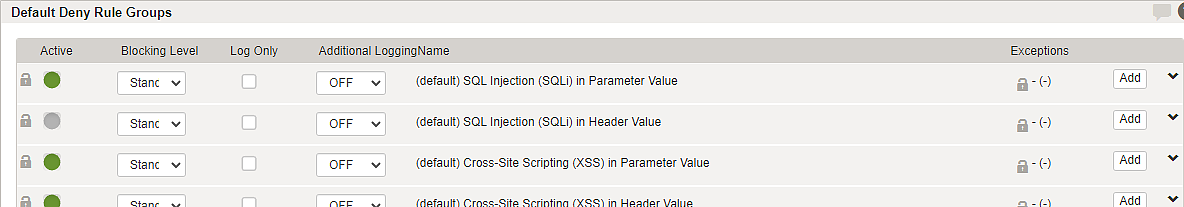
Airlock Gateway shows a list of expandable deny rule groups. Groups are enabled/disabled using the toggle button in the column "Active". In order to enable/disable individual rules, a group must be in security level "custom". Groups and individual rules can be set to "log only" mode by using the checkbox in column "log only". Use the Edit button in the "Exception" column to create or edit exceptions for a deny rule (group) on the current mapping. To display details of a deny rule, simply click on its name. The global deny rule page (Application Firewall -> Deny Rules) allows creation of new deny rules and groups.
